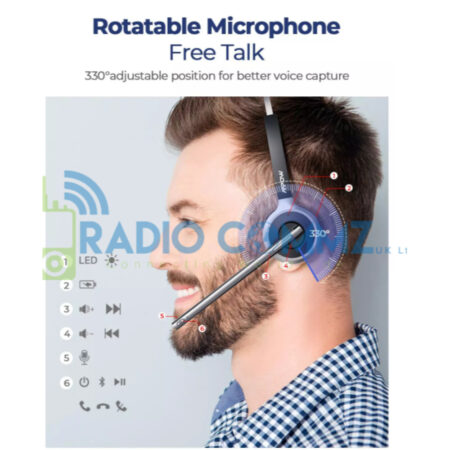9 results
-
Acoustic Tube Tip for Earspeakers (Pack of 5) £4.50
5x Acoustic Earspeaker Tip
*Visit our shop for FULL EARSPEAKER, This is just an additional part*
Specification:
Colour: ClearWhats in my package?
5x Earspeaker TipsHow does this work?
It slides onto your Earspeaker Tube -
Bluetooth Headset Dispatcher POC Radio Two Way Network with Charging Base £46.75
Uses & Specifications
Bluetooth Headset, Can be used for Mobile Phones. However it is best used in a workplace environment. Ideal for dispatchers, will last a 12 Hour shift easily! Even has a charging dock which has a built in battery meaning the dock does not need plugged in to charge the headset. Also has a PTT button on the Mic or you can simply program a button on your keyboard to transmit. It has crystal clear sound with advanced noise suppressing. Best available on the market. There is cheaper types out there but do not last a full shift! If you want decent quality this is the one. If you want cheap then we would not recommend this product.Bluetooth Version: 4.1, Charging Time (Headset): 2 Hours, Battery (Headset): 180mAh, Talk Time: 18 Hours (50% Volume) Charging Time (Base): 4 Hours
Whats in my package?
1x Headset, 1x Charging Base, 1x USB Cable, 1x User ManualWarranty?
Because it is a low value item we provide 6 Month warranty on this.What do I need to do for this to work with Zello?
1: Pair Headset with your PC, If your PC does not have Bluetooth In-Built purchase a Bluetooth USB Adapter (4.1 Version or Higher).
2: Download Zello program onto PC. In Zello settings you can select the Microphone and assign your special PTT button of your choice aswell as adjust Mic volume settings.Out of stock
-
Inrico Firmware(s) £13.50
- Unlocked Genuine Firmware for EU Models
- Instructions & Software provided
- Flashing/Update process takes around 3 Minutes
-
Bluetooth Long Life Earspeaker
£23.50Original price was: £23.50.£16.50Current price is: £16.50.Long Life Bluetooth Earspeaker (Ideal for PoC devices)
Features:
- 180 Degree Spin for use in Left & Right Ear
- Micro USB Charging
- 300 Hour Standby Time
- 18 Hour Voice Call
- 24 Hour Music Playback
- Bluetooth 5.0
- Compatible with All Bluetooth Devices
- Call Answer Button/ Programmable PTT Button
- In-Built High Quality Microphone
Whats in my package?
1x Bluetooth Long Life EarspeakerHow does this work?
Simply power on the device and it will be displayed in your devices Bluetooth Settings, Pair and your then ready to use. For Zello use, on main transmission screen in bottom left corner you can select which Microphone to use, you will see the Bluetooth symbol to use the Mic built into this Earspeaker. -
USB PC Microphone with Stand £22.50
2021 Flexible USB Microphone with Stand (Ideal for PC use/Dispatchers)
Features:
- Blocks out unwanted background noise
- USB Connection
- Driver Free
- Mute Button
- 2.2M USB Length
Whats in my package?
1x Flexible USB MicrophoneHow does this work?
Simply plug in device to PC. The PC will detect and auto install it. You can then select on various application which Microphone to use. -
Inrico BP01 PTT Button Bluetooth £27.50
Hold to Talk PTT Button (Various Radio Models supported inc iOS)
Features:
Working Time: 4 to 6 Months with CR2032 Battery
Bluetooth 5.1 ChipWhat’s in my package?
1x PTT Button& Instructions -
Network Radio PTT Button Steering Zello Bluetooth £42.25
Hold to Talk PTT Button (Various Radio Models supported inc iOS)
Features:
Working Time: 30 Hours Standby Time: 80 Hours Charging Time: 3 Hours
Operating Distance: 10 Metres Waterproof Rating: IP54 Battery Type: 200mA/3.7v Lithium
Multi Coloured LED
Simple Pairing from Settings, BluetoothWhats in my package?
1x PTT Button, Charging Lead & InstructionsHow does this work?
Power PTT Button on, You then go to Android Settings, Bluetooth. You will see the device displayed as Blu-PTT, select it and it will pair. Open Zello and see if it responds. If it does not enter Zello Settings, Push to Talk Buttons the select Add.To turn PTT Button off, turn off Bluetooth on the device and hold the PTT Button for 5 Seconds, it will then power down and automatically pair up when you power it back up.
-
Sound Files PTT Emergency Services Style Motorola/Sepura £3.00 – £5.50
Motorola/Sepura Sounds WAV Files for Zello. Download and extract the ZIP, drag the sound file to radio via My Computer/This PC. Folder the files need to be in is “Zello then Sounds”. Open the App, select Notification then adjust the notification sounds.